Certificate Revocation
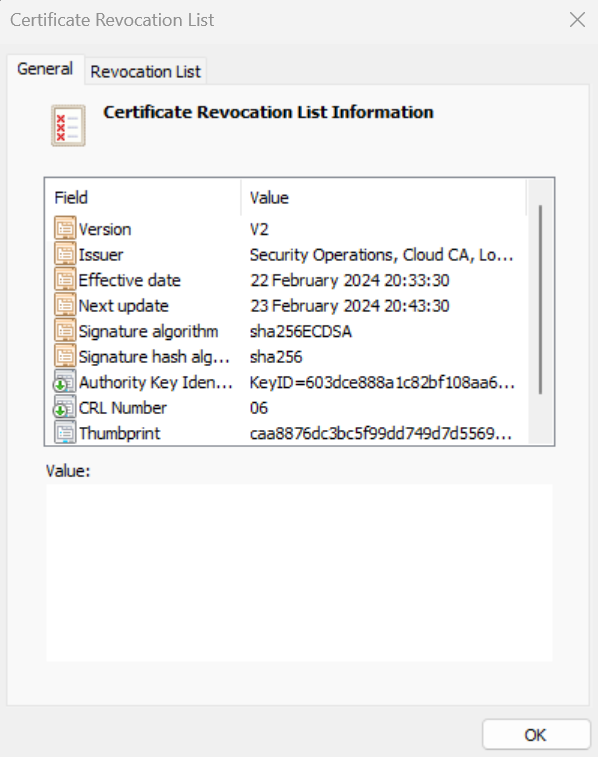
- Certificates can be revoked using a Certificate Revocation List (CRL)
- Online Certificate Status Protocol (OCSP) is not supported
How-to guide: Revoking access to IAM Roles Anywhere using open-source private CA
CRL publication
CRLs are published to external S3 bucket, not directly accessible from public Internet
To publish publicly, set public_crl to true and provide hosted_zone_id and hosted_zone_name in Terraform variables.
Applying Terraform will result in:
- CRLs published to a public URL via CloudFront
- CA certificates published to a public URL via CloudFront
- CRL Distribution Point (CDP) extension added to certificates
- Authority Information Access (AIA) extension added to certificates
CRL file formats
CRLs are published as:
* DER file format with .crl extension
* PEM file format with .crl.pem extension
CRL location
CRL locations are detailed in CA Cert Locations
Enable certificate revocation
CRLs are always published, however the ability to revoke a certificate needs to be enabled. If you followed the Getting Started guide, you'll already have done this:
- add a subdirectory to your repository with the same name as the value of the Terraform variable
env, e.g.dev,prdadd files and subdirectory following the rsa-public-crl example - change the value of Terraform variable
cert_info_filesto["tls", "revoked", "revoked-root-ca"] - apply Terraform
Revoking a certificate
- identify serial number by inspecting the certificate, or looking up in DynamoDB table
- add details of certificate to be revoked to the
revoked.jsonlist for relevant environment, e.g.certs/dev/revoked.json
[
{
"common_name" : "test-tls-cert.example.com",
"serial_number": "400591262296335747457420220526770623344507066427"
}
]
- run the pipeline
- wait up to 24 hours, or manually execute the CA Step Function
- the revoked certificate can be viewed within the CRL:
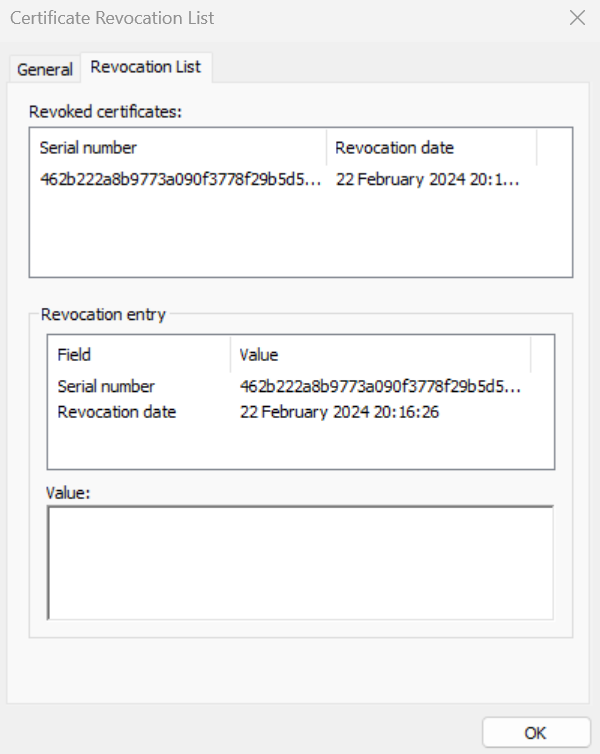
Revocation notification to SNS
When a certificate is revoked, a notification is published to the CA Notifications SNS Topic:

CRL publication frequency
If required, the default CRL publication frequency of once per day can be changed, as described in Configuration Options
CRL lifetime
If required, the default CRL lifetime of 1 day plus a 600 seconds overlap period can be changed, as described in Configuration Options